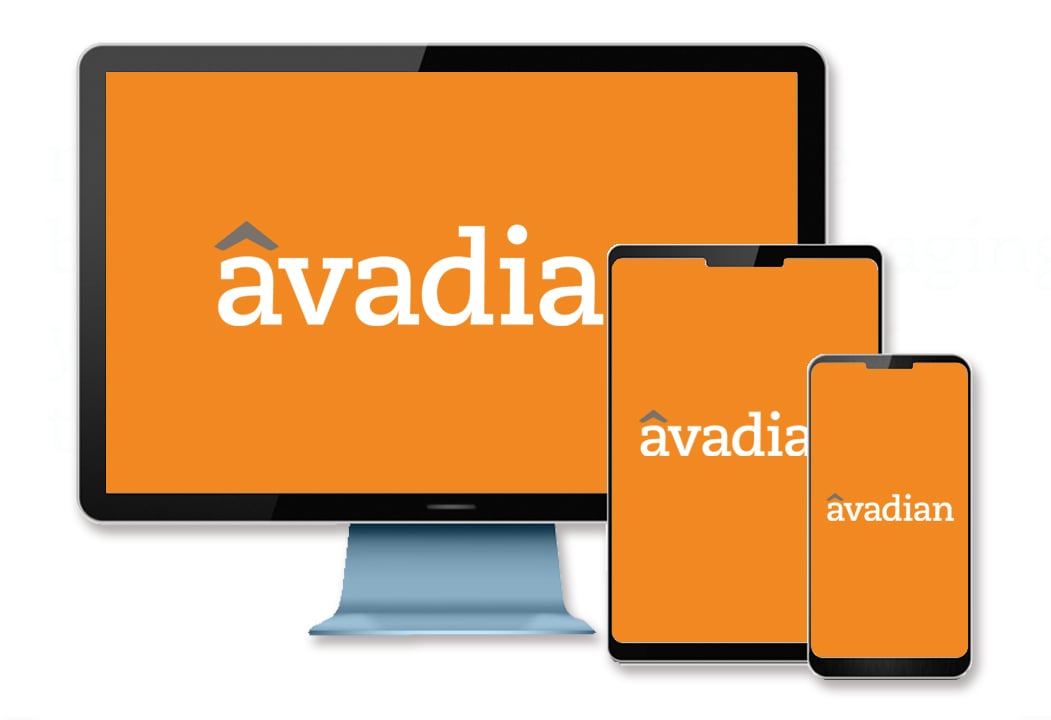First Time Logging In to New Online Banking
As the launch of our new online and mobile banking experience nears, we want to make sure you have the resources to make your transition as smooth as possible.
Today we’ll start at the beginning – logging in for the first time.
For Current Online and Mobile Banking Users
As a current online and mobile banking user, you’ll probably notice that the new experience has a place for both a username and a password on our home page.

Enter your username and password then click “log in.”
The first time you log in to the new online and mobile banking experience, you’ll be required to enter a secure access code to validate your identity.
Please note: after you've entered your username and password to access the new online banking for the first time after the upgrade, you will need to complete the process. If you go back in your browser or exit before completion, you will be locked out of your account and will need to call Member Services to unlock your account.
Select how you’d like to receive your secure access code. You’ll need to have immediate access to the phone or email address you selected. The code is only valid for 15 minutes.
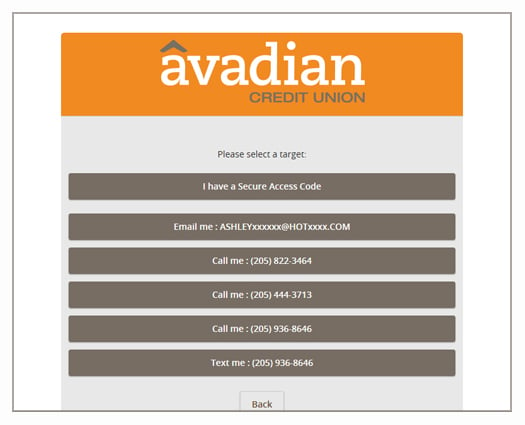
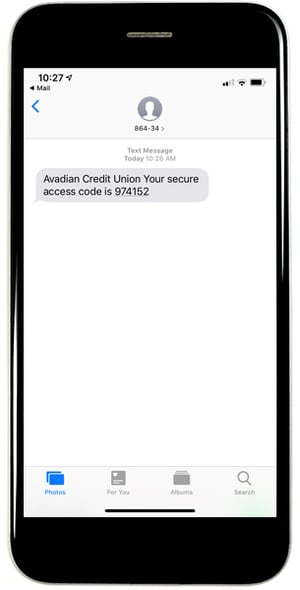
Enter the secure access code and click “submit.”
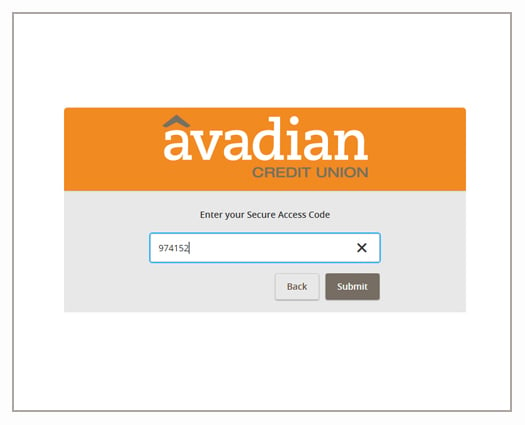
Optional: Register your device. Registering a private device will minimize the need for secure access codes during future log-in attempts. You must be using a registered device to use the "Forgot Password" feature. Only register the device if you have control of it at all times. Do not register a public device.
Set up a new password.
To set up a new password, you’ll need to enter your current password then enter a new password that fits the security requirements as shown. Re-enter your new password to confirm. (Your new password can be the same as your old password as long as it meets the password requirements.)
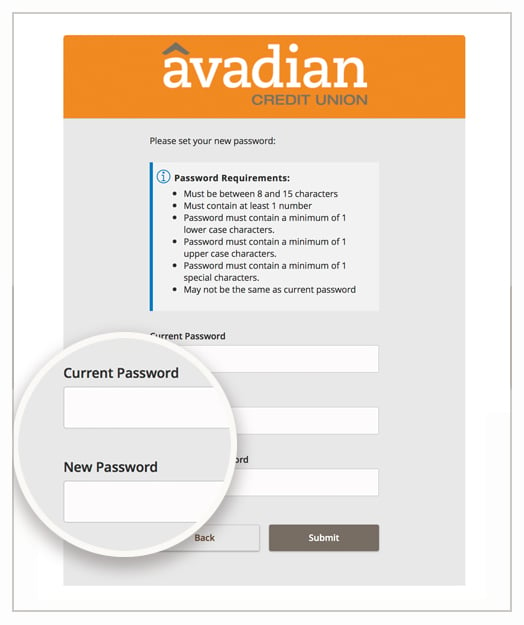
Follow the prompts to complete the first-time log-in process, including agreeing to the Terms and Conditions.
If You Do Not Have a Username
Click “Register” to create an online and mobile banking account and set up a username and password.
Enter the information required. You’ll be asked to enter your member number, Social Security Number, last name, date of birth, ZIP code, and requested username.
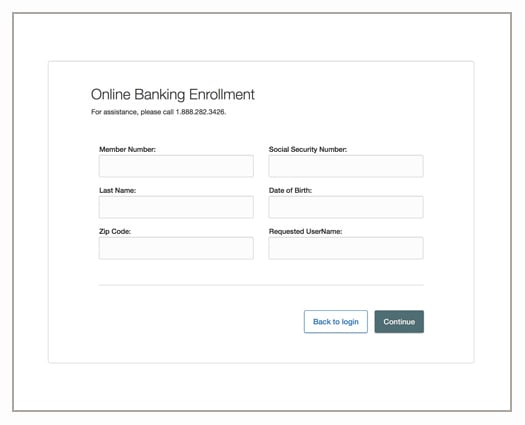
Follow the prompts to complete the enrollment process.
To learn more about the new online and mobile banking experience coming this fall, click here.
The credit union is federally insured by the National Credit Union Administration.
Additional insurance of up to $250,000 on your savings accounts is provided by Excess Share Insurance Corporation, a licensed insurance company.
![]() Equal Housing Opportunity Lender. Copyright © 2020 Avadian Credit Union. All rights reserved.
Equal Housing Opportunity Lender. Copyright © 2020 Avadian Credit Union. All rights reserved.