Dispute an Incorrect or Unauthorized Transaction Right From Online and Mobile Banking
Fraud detection has never been more important than it is right now. That’s why we’re always looking for ways to better protect your accounts.
A new feature added to Avadian’s online and mobile banking will now allow you to dispute an incorrect or unauthorized transaction as soon as you see it – whether you’re accessing your accounts via a browser on desktop or with the mobile app.
Of course, this is one feature we hope you’ll never need to use. But if you do, here’s how:
- To dispute a transaction or transactions, simply click the (options symbol) to on the right side of the transaction line and select “Dispute transactions.”
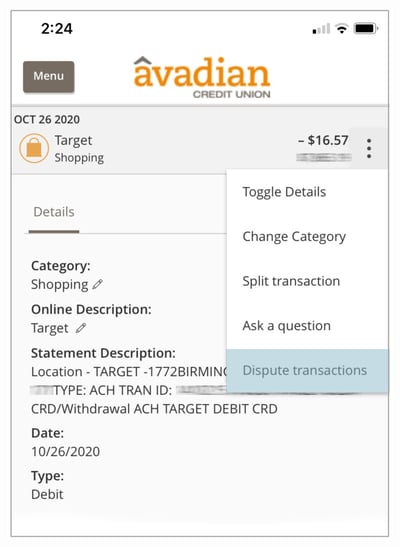
- You’ll then be asked to confirm that you want to dispute the transaction(s) by clicking “Dispute transactions.”
- Review the disputed transaction(s).
- Provide the necessary information to give us more information about your account, your card, and why you’re disputing the transaction(s).
You can follow your claim in online and mobile banking. Typically, it takes five to 10 business days to resolve your claim. You will receive a letter with the final result from your claim.
As always, thanks for choosing Avadian. We’re always striving to protect you and your accounts.
To learn more about our new online and mobile banking experience, click here.
The credit union is federally insured by the National Credit Union Administration.
Additional insurance of up to $250,000 on your savings accounts is provided by Excess Share Insurance Corporation, a licensed insurance company.
![]() Equal Housing Opportunity Lender. Copyright © 2020 Avadian Credit Union. All rights reserved.
Equal Housing Opportunity Lender. Copyright © 2020 Avadian Credit Union. All rights reserved.
