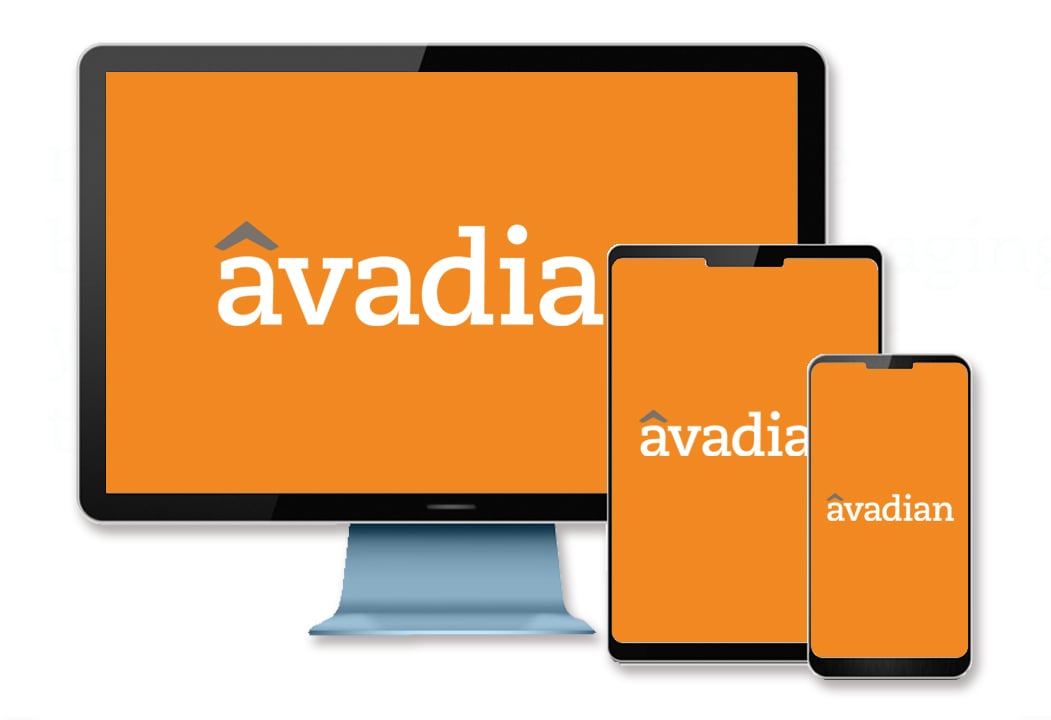Update Your Payment Info With Your Favorite Digital Services All at Once With CardSwap
There’s a lot to like about the digital world. Streaming services. Food delivery. Subscription programs from online retailers. But updating your payment information in all those places when you get a new debit card or credit card is, well, a pain.
But CardSwap allows you to keep watching, jamming, shopping, and working out. CardSwap lets you update the preferred method of payment for all your streaming and shopping services in one place. New card? New account? No problem with CardSwap.
Just think: Instead of updating your card information in a dozen places, your next binge session can last one episode longer.
CardSwap is easy.
Simply click “Card Services” then “CardSwap” in the navigation.
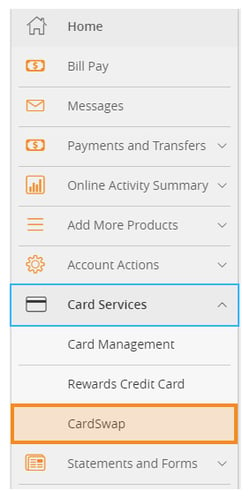
You’ll then select or enter the services you use. Just click “Get Started” to launch the services list.
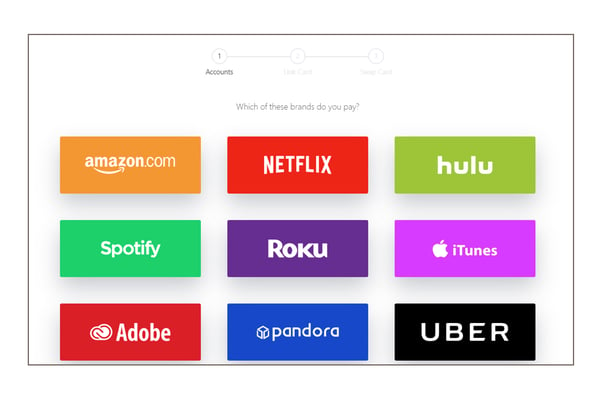
Next, you’ll enter the card information from the card you want to use to pay for each service, including your name, the card number, expiration date, CVV (security code on the back of the card), and billing ZIP code. Once you click on the brand, the “Next Step” bar appears. Click it to enter the card data, then click “Verify Card.” Depending on the brand’s security requirements, you may be required to enter a Secure Access Code to complete the process.
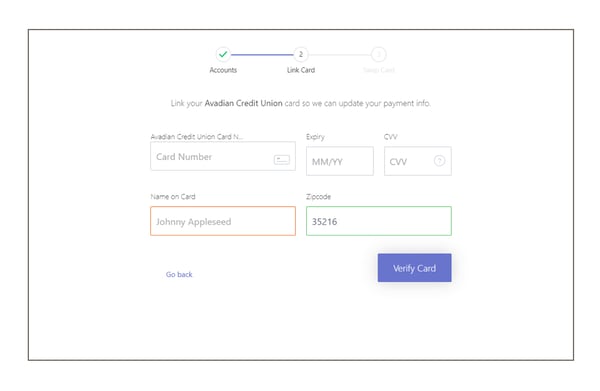
Check out our FAQs with any questions you may have about CardSwap.
The credit union is federally insured by the National Credit Union Administration.
Additional insurance of up to $250,000 on your savings accounts is provided by Excess Share Insurance Corporation, a licensed insurance company.
![]() Equal Housing Opportunity Lender. Copyright © 2020 Avadian Credit Union. All rights reserved.
Equal Housing Opportunity Lender. Copyright © 2020 Avadian Credit Union. All rights reserved.